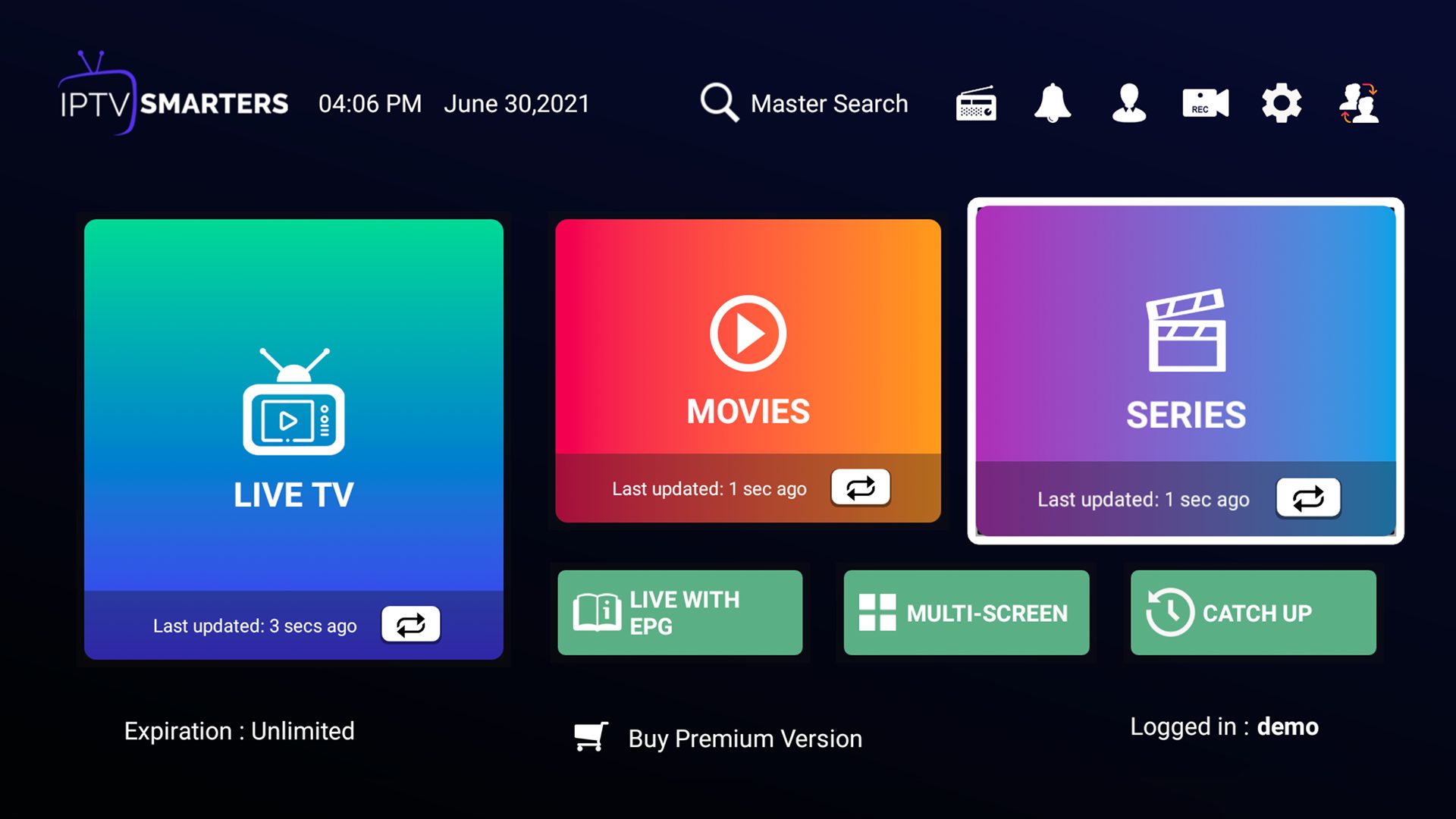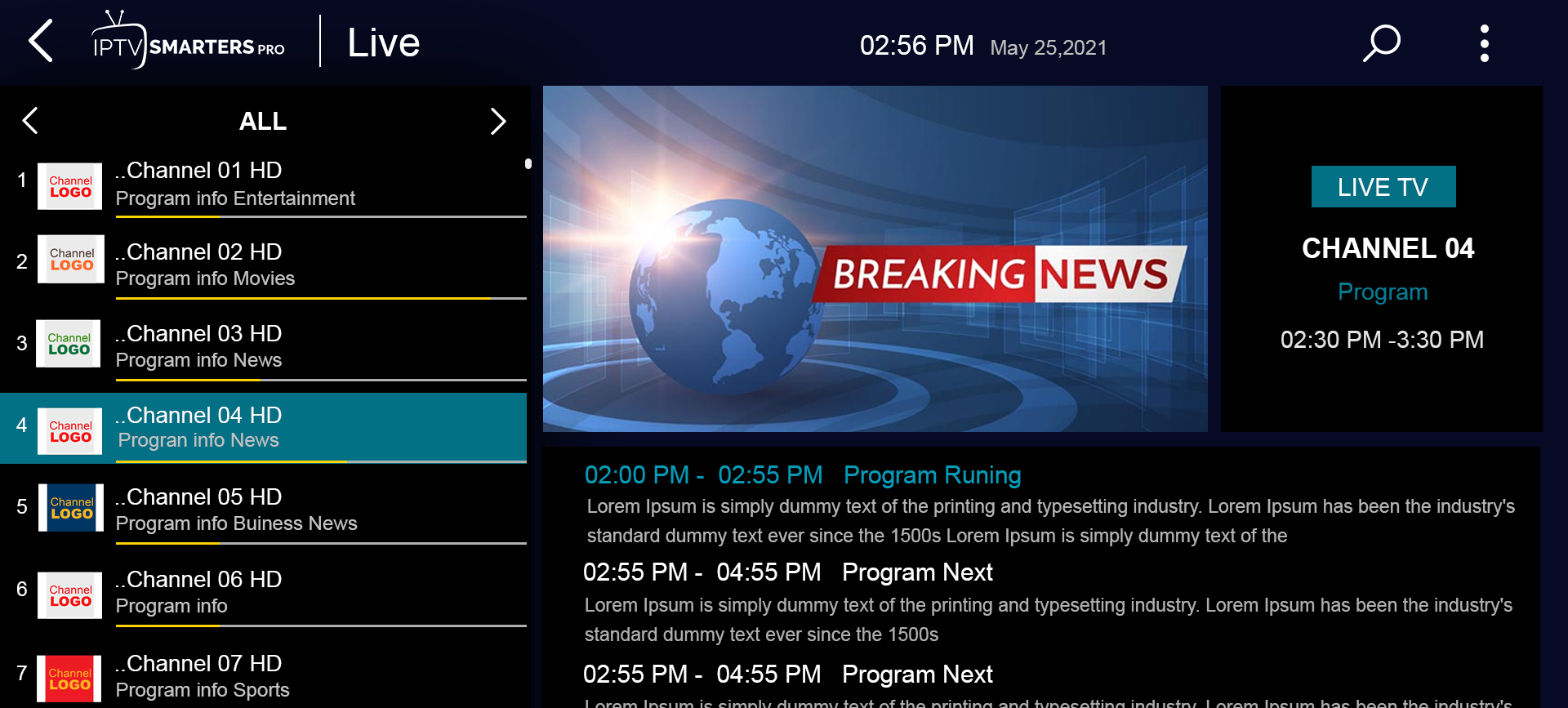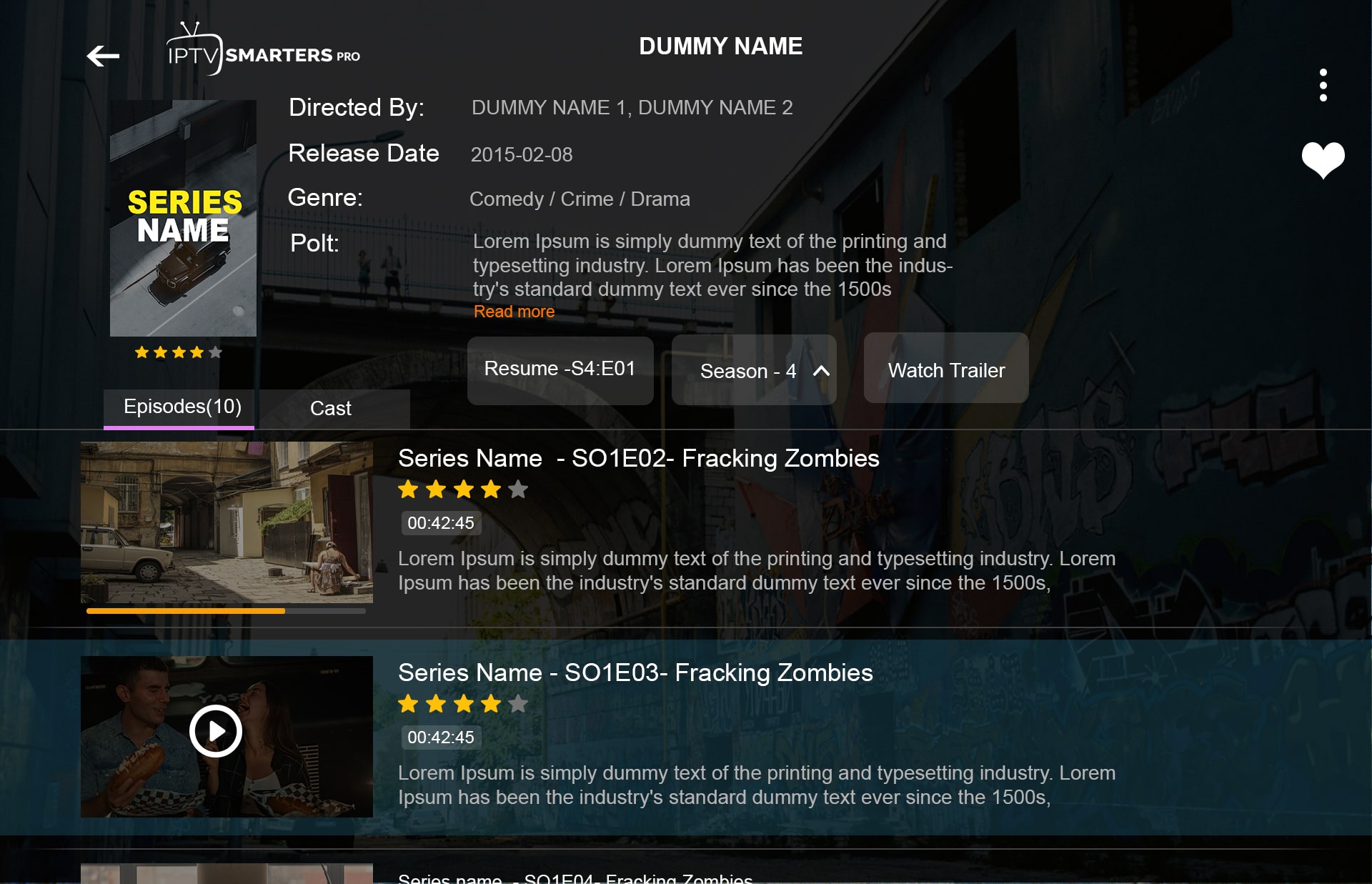Step 1: Install Downloader.
Step 2: From the home screen of your device, hover over the Find option.
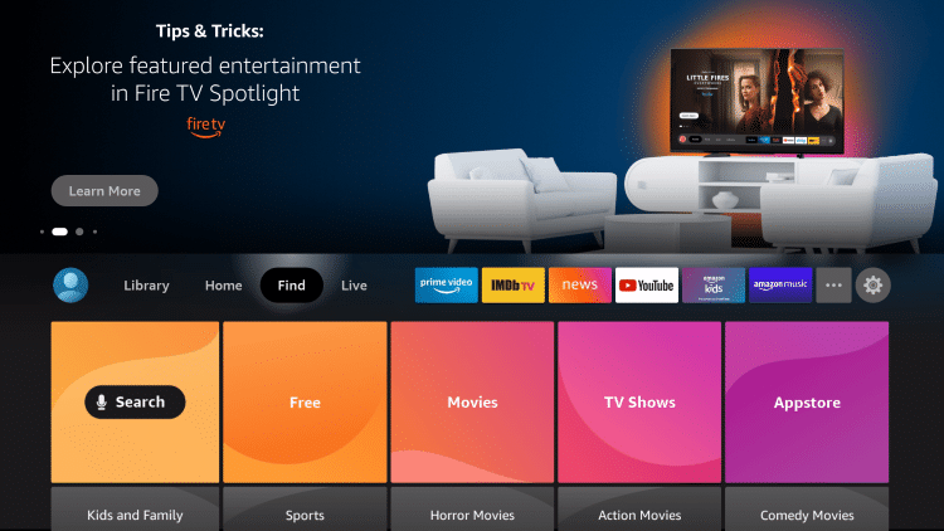
Step 3: Search for and select Downloader.
Step 4: Choose the Downloader app.
Step 5: Click Download.
Step 6: Wait for the app to install.
Step 7: Once the app finishes installing click Open.
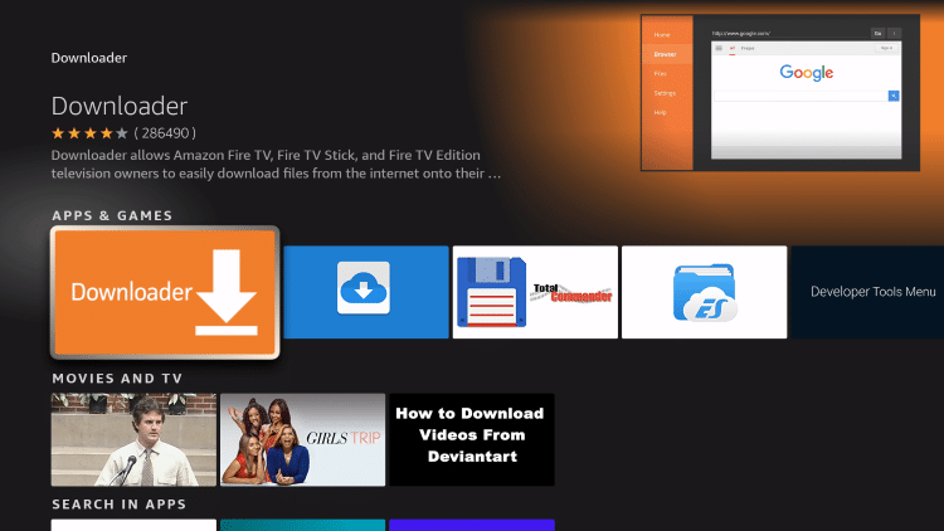
Step 8: Return to the home screen and open Settings.
Step 9: Go to settings of firestick >> My Fire TV >> Developer Options >> Install from unknown apps >> Click Downloader to change the status to ON.
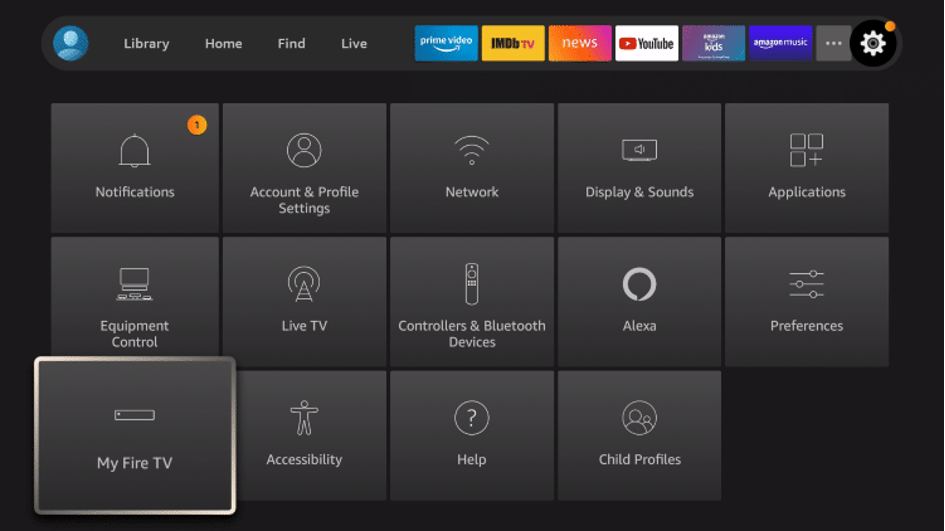
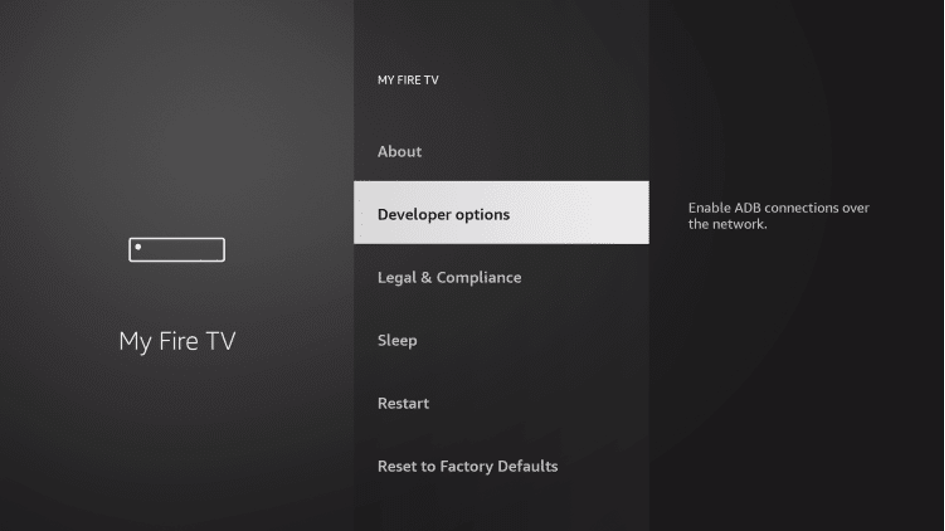
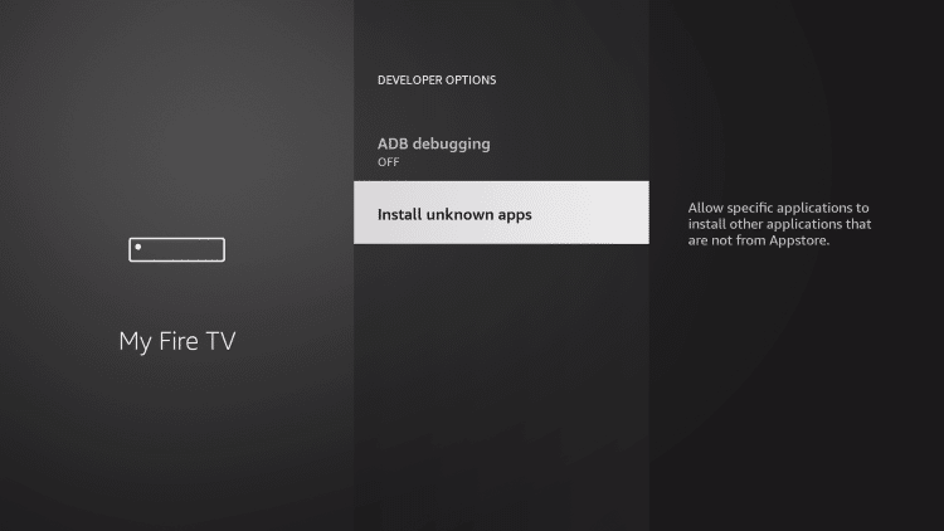
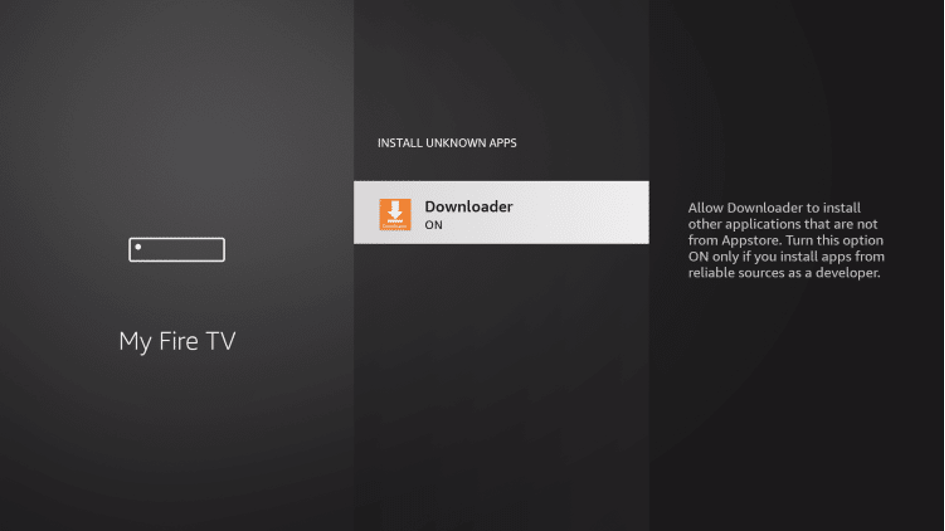
Now it’s time to download iptv smarters pro
Step 1: Launch Downloader, Click Allow, Click OK.
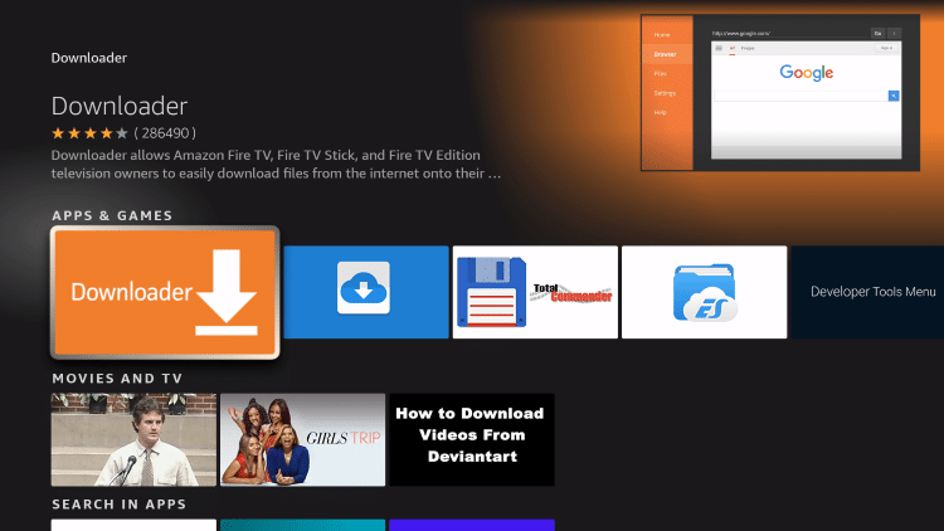
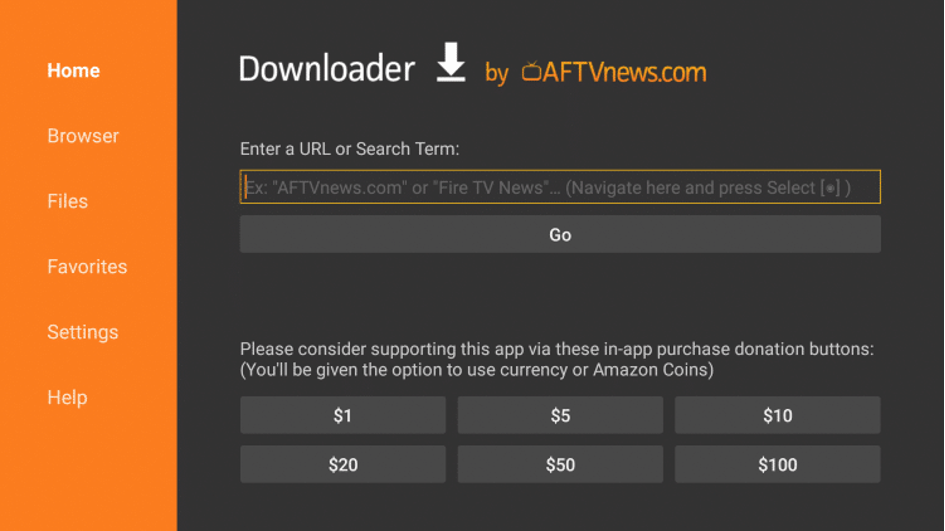
Step 2: Place your cursor in the URL box and click the OK button on your remote to open the keyboard, Type the following URL exactly as shown here: https://www.iptvsmarters.com/smarters.apk Or use a short link (shorturl.at/hpvX9) and click Go,
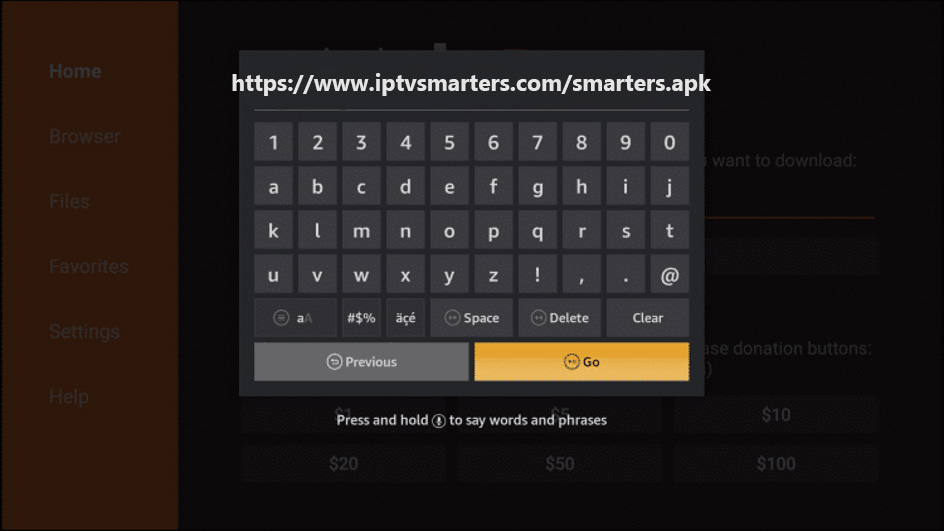
Step 3: Wait for the file to download, Click Install, Click Done.
Step 4: This will take you back to the downloader. Click Delete, Click Delete again.
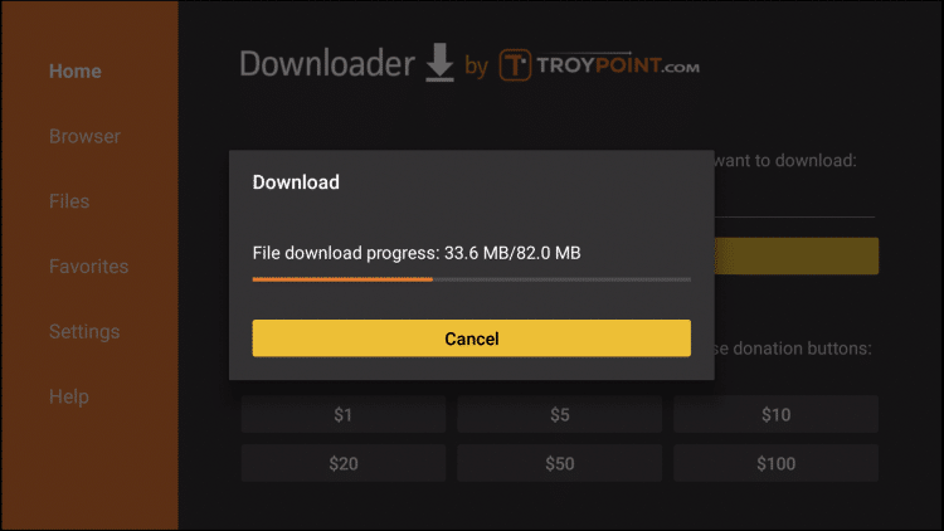
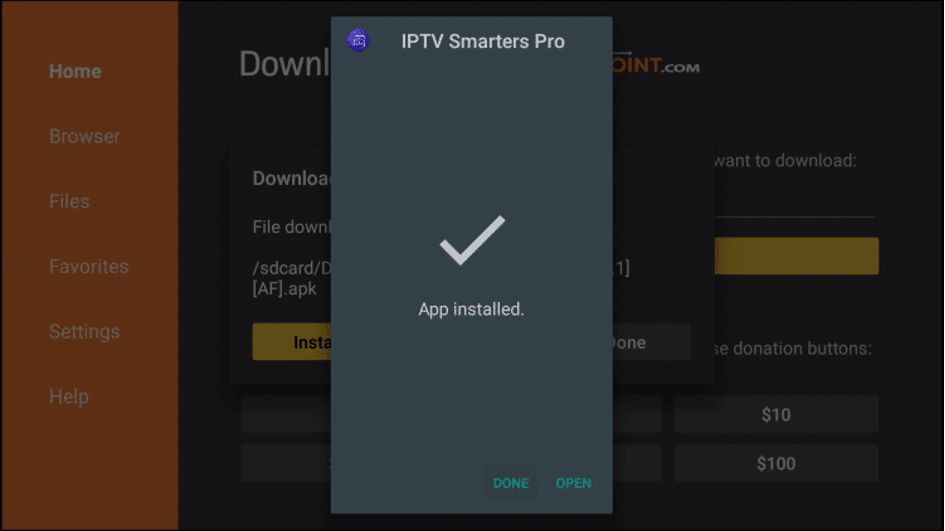
Step 1: Click on “Login with Xtream codes“
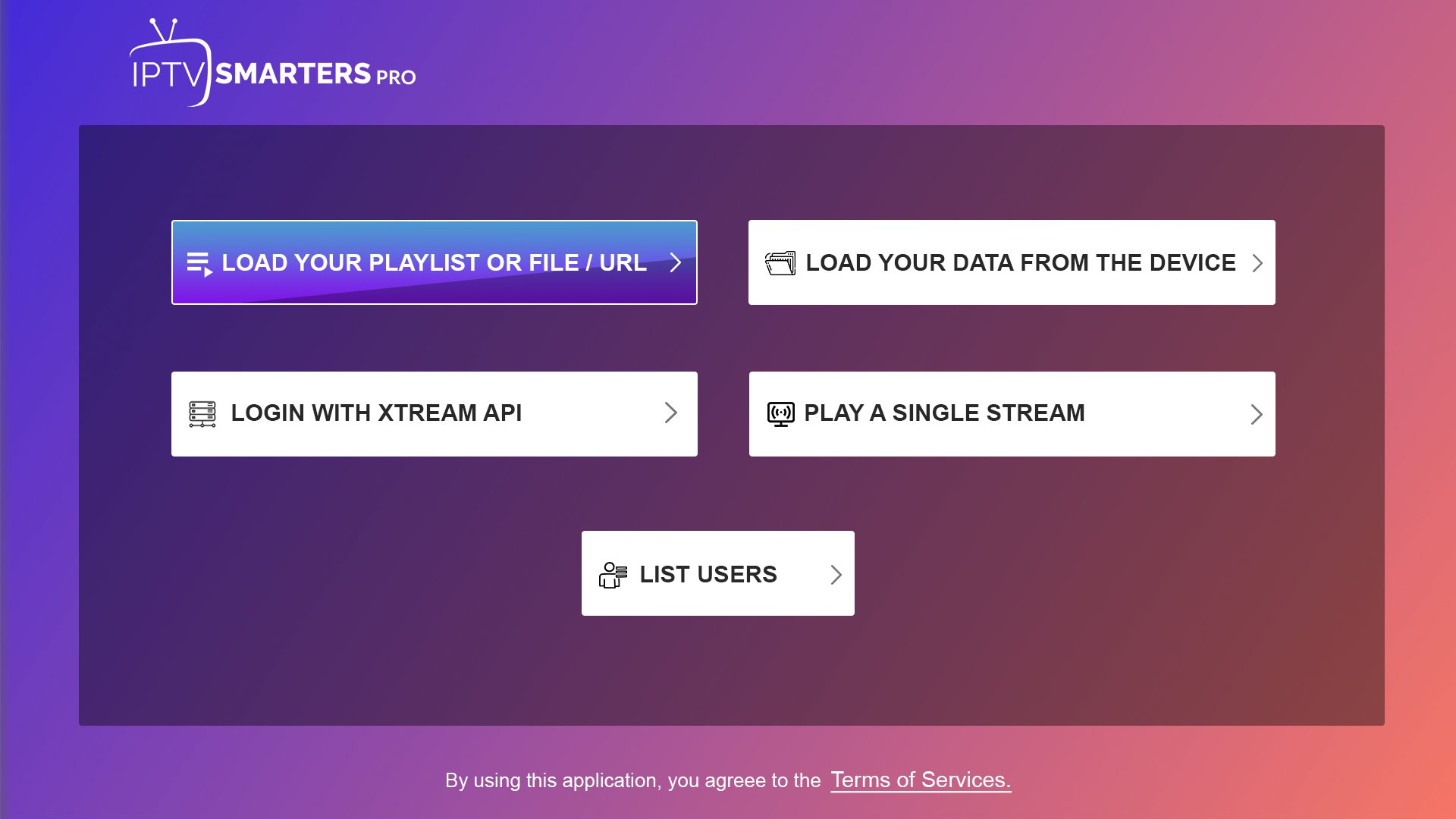
Step 1: Type the following information in the window that opens, respectively.
Any Name = mykiv
username = XXXXXXXX
password = XXXXXXXX
URL = XXXXXXXX
Step 1: Click on ”add user”