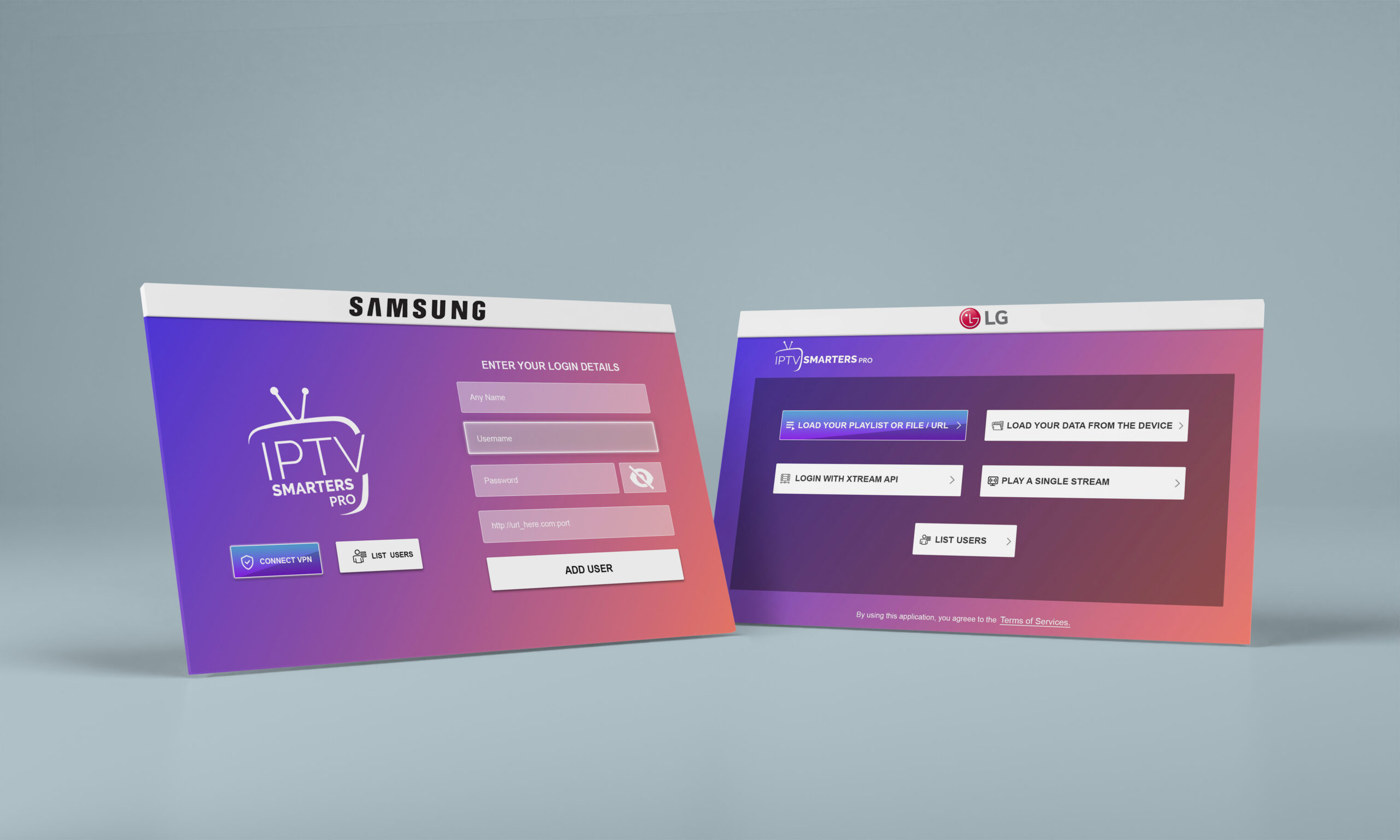For Samsung Smart TV
Step 1 : Press the Smart Hub button from your remote.
Step 2 : Search for the IPTV Smarters Pro to install.
For LG Smart TV
Step 1 : Press the Home button on the remote & Go to LG Content Store.
Step 2 : Search for the IPTV Smarters Pro to install.


Step 3 : Log in the Application with your subscription details.
Any Name = SVJTV
username = XXXXXXXX
password = XXXXXXXX
URL = XXXXXXXX